Troubleshooting steps are similar when using EFT Processing with Accounts Payable and Accounts Receivable.
File Rejected by the bank
The file can be rejected by the bank for several reasons. Generally, the bank provides details of the reasons, such as invalid payment date, file length, some fields don't follow the specifications.
Steps 7 , 8 and 9 in the flowchart below describe the process:
You need to go to EFT File List, select the file, choose Hold to indicate that the file is invalid.
You can then update the data as required and choose Refresh to create a replacement file. EFT changes the status of the original file to Replaced and you can download the New file.
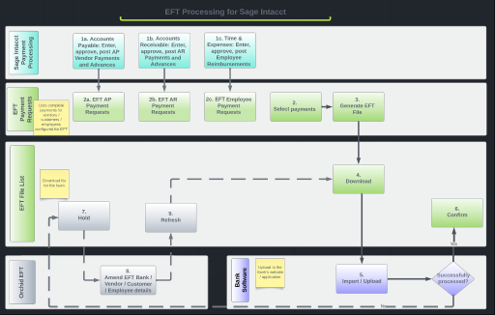
Permission Error
Refer to Sage Intacct Security Roles required for different permission errors and the security required to fix the error.
When you click “Download” you may get the following error message:
Error: You do not have permission for API operation READ_BY_QUERY on objects of type company
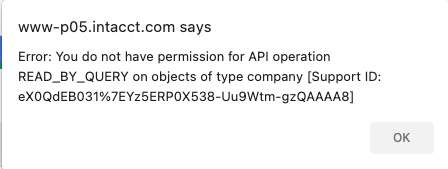
If the format file uses any Company fields (e.g. Company.Name, Company.Address1 etc), then you must Download the EFT File from the Top Level to have access to the Company object. Or the format file needs to be amended to put the Company fields on the appropriate entity object that you do have access to.
