The screen includes AR Posted Payments that have been entered, approved and completed through the standard Sage Intacct processes, for customers where the Orchid EFT Tab is configured.
To use the screen to add Posted Payments to an EFT File, refer to EFT AR Payment Request
View Customer Payments included in an EFT File
Select Included in an EFT File in the field on the screen to view customer payments included in an EFT File.
Change the date filter to match the payments you are looking for.
This shows the customer payment details, including the EFT File where the payment is included.
-
Drill on the customer to open the AR Customer screen
-
Drill on the Payment Amount to view the Payment details
-
Copy the EFT File and paste it in the EFT File list screen to view details of the EFT File. Refer to EFT File List
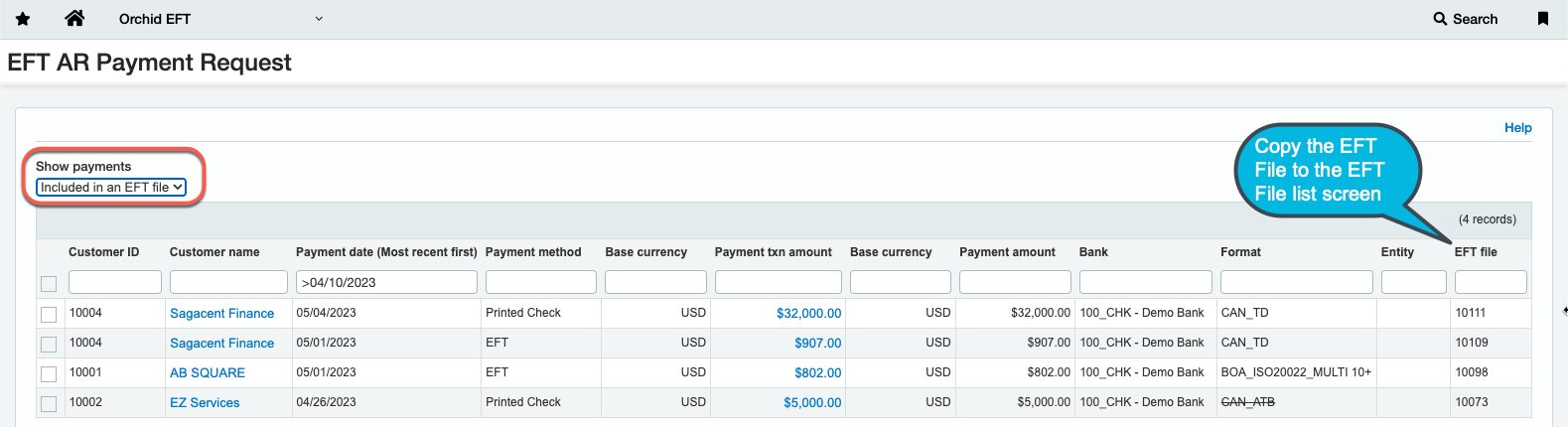
If you have already included a customer payment in an EFT File, and you have confirmed the file, you need to delete the file or reverse and reprocess the payment to include it in another file.
